第一步:打开goods.php
在页面最下方添加如下方法
function get_cat_info($cat_id)
{
return $GLOBALS['db']->getOne('SELECT cat_name FROM ' . $GLOBALS['ecs']->table('category') .
" WHERE cat_id = '$cat_id'");
}
第二步:搜索
在这句代码下面添加如下代码$smarty->assign('goods_rank', get_goods_rank($goods_id));
$sql= "select cat_id from ".$GLOBALS['ecs']->table('goods')."where goods_id ='".$goods_id."'";
$thiscat_id = $GLOBALS['db']->getOne($sql);
$smarty->assign('thiscat_id', $thiscat_id);
$smarty->assign('thiscat_name', get_cat_info($thiscat_id));
第三步:此时在goods.dwt中{$thiscat_id}就是当前商品所属的分类ID{$thiscat_name}就是当前商品所属的分类名称。在想要调用的地方,粘贴上即可
 【自适应】Zeexo主题88套样
【自适应】Zeexo主题88套样 【城市分站系统源码】带
【城市分站系统源码】带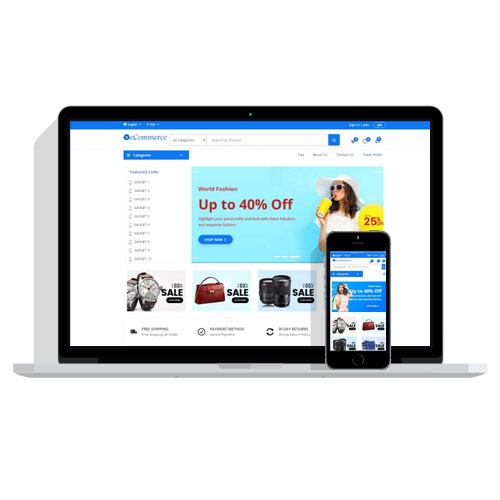 【自适应】响应式跨境外
【自适应】响应式跨境外 【自适应】响应式通信电
【自适应】响应式通信电