1.在订单列表链接order.php?act=list加上 catid=2,order.php?act=list&catid=2
2.在搜索elseif ($_REQUEST['act'] == 'query') 在 下面加上$catid=$_REQUEST['catid'];
3.再搜索
改成make_json_result($smarty->fetch('order_list.htm'), '', array('filter' => $order_list['filter'], 'page_count' => $order_list['page_count']));
if($catid==2) {make_json_result($smarty->fetch('order_list_2.htm'), '', array('filter' => $order_list['filter'], 'page_count' => $order_list['page_count']));}else{make_json_result($smarty->fetch('order_list.htm'), '', array('filter' => $order_list['filter'], 'page_count' => $order_list['page_count']));}
4.最后在后台模板里面加上order_list_2.htm这个订单模板即可
 【自适应】Zeexo主题88套样
【自适应】Zeexo主题88套样 【城市分站系统源码】带
【城市分站系统源码】带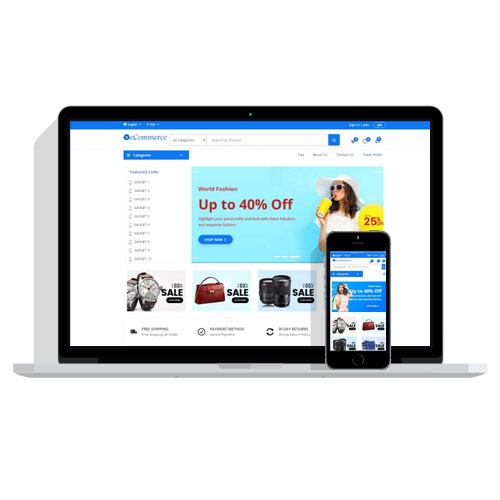 【自适应】响应式跨境外
【自适应】响应式跨境外 【自适应】响应式通信电
【自适应】响应式通信电