安装了ecshop以后,进入管理页面,发现顶部有两行提示:
Strict Standards: Non-static method cls_image::gd_version() should not be called statically in D:\shop\xampp-portable\htdocs\ecshop\includes\lib_base.php on line 347
在网上搜索了一下,在这里找到了答案:
具体方法是:
将347行的代码:
return cls_image::gd_version();
改为:
$p = new cls_image(); return $p->gd_version();
 【自适应】Zeexo主题88套样
【自适应】Zeexo主题88套样 【城市分站系统源码】带
【城市分站系统源码】带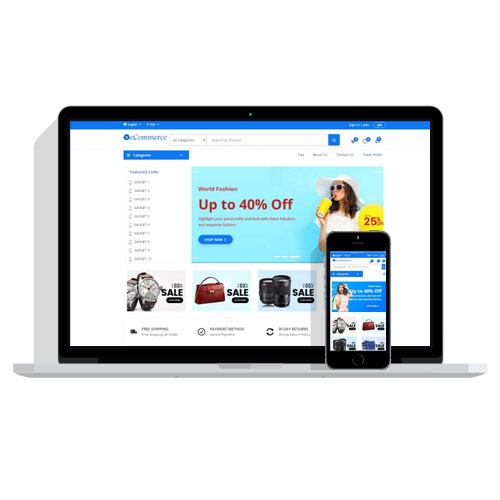 【自适应】响应式跨境外
【自适应】响应式跨境外 【自适应】响应式通信电
【自适应】响应式通信电