帝国cms7.5插入链接默认是在当前窗口打开,如果需要再新窗口打开需要手动选择,第一比较麻烦,第二有时候总是容易忘记。之前帝国7.2版本好像是可以设置的,但是深山也没用过帝国7.2版本,所以我直接说下帝国7.5版本的设置方法吧。
我们只需要利用一段js代码,简单的两小步即可搞。
1.找到编辑器目录中的config.js文件,路径:/e/admin/ecmseditor/infoeditor/config.js
2.在config.js最下边加入这段代码:
3.保存config.js上传回去原来的目录,刷新后台,再去看看是不是阔以了呢?我给大家来一张动图瞅瞅:CKEDITOR.on( 'dialogDefinition', function( ev )
{
// Take the dialog name and its definition from the event
// data.
var dialogName = ev.data.name;
var dialogDefinition = ev.data.definition;
// Check if the definition is from the dialog we are
// interested on (the "Link" dialog).
if ( dialogName == 'link' )
{
// Get a reference to the "Target" tab.
var targetTab = dialogDefinition.getContents( 'target' );
// Set the default value for the target field.
var targetField = targetTab.get( 'linkTargetType' );
targetField['default'] = '_blank';
}
});
如上图,我们以后使用帝国cms7.5发布新内容的时候,就不需要在添加超链接之后再通过下拉选一次新窗口打开了,直接默认就是新窗口打开,省下了两个步骤。
 摄影模特美女陪游织梦手
摄影模特美女陪游织梦手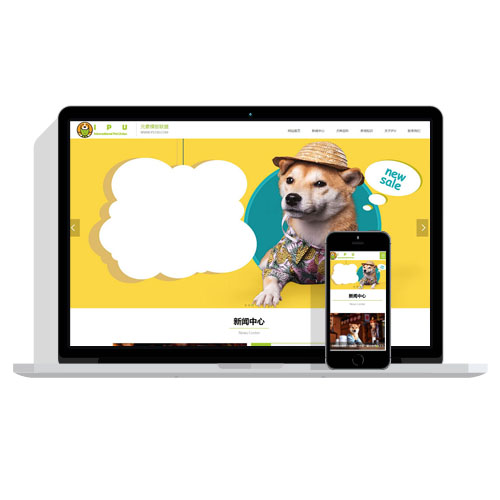 【自适应】绿色宠物血统
【自适应】绿色宠物血统 帝国cms认证证书资格查询
帝国cms认证证书资格查询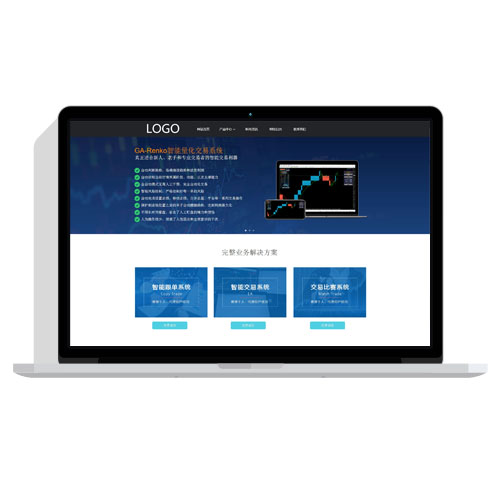 自动化机器人公司企业织
自动化机器人公司企业织