很简单,只需要在需要的地方加入以下代码即可
<a href="Mailto:test@ys720.com">给我发邮件</a>
点击后就会进入微软自带的发送邮件的界面
还有一个是可以直接写上要发送的内容
<a href="Mailto:test@ys720.com?CC=test@ys720.com&BCC=test@ys720.com&Subject=Hello&Body=你好">给我发邮件</a>
参数说明:
<p style="color:rgb(51,51,51); font-family:Arial; font-size:14px; line-height:26px">
</p>
<p style="color:rgb(51,51,51); font-family:Arial; font-size:14px; line-height:26px">
CC:抄送地址;</p>
<p style="color:rgb(51,51,51); font-family:Arial; font-size:14px; line-height:26px">
BCC:密件抄送地址;</p>
<p style="color:rgb(51,51,51); font-family:Arial; font-size:14px; line-height:26px">
Subject:主题;</p>
<p style="color:rgb(51,51,51); font-family:Arial; font-size:14px; line-height:26px">
Body:邮件内容。</p>
<p style="color:rgb(51,51,51); font-family:Arial; font-size:14px; line-height:26px">
注:多个邮件地址用";"隔开。</p>
 摄影模特美女陪游织梦手
摄影模特美女陪游织梦手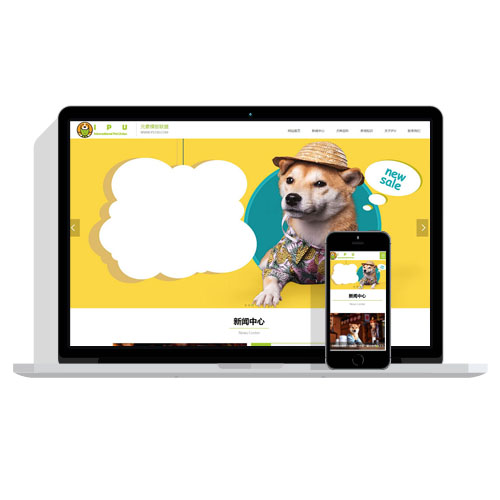 【自适应】绿色宠物血统
【自适应】绿色宠物血统 帝国cms认证证书资格查询
帝国cms认证证书资格查询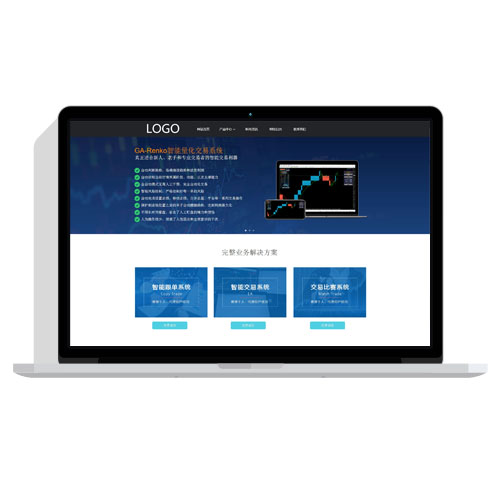 自动化机器人公司企业织
自动化机器人公司企业织